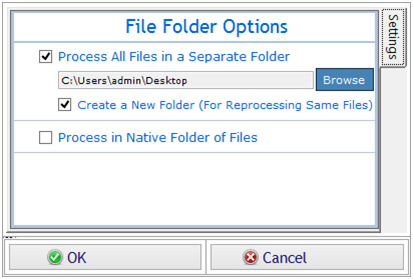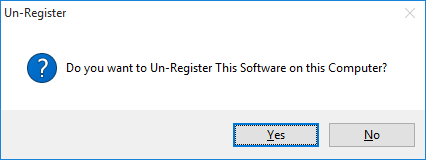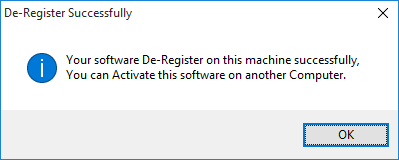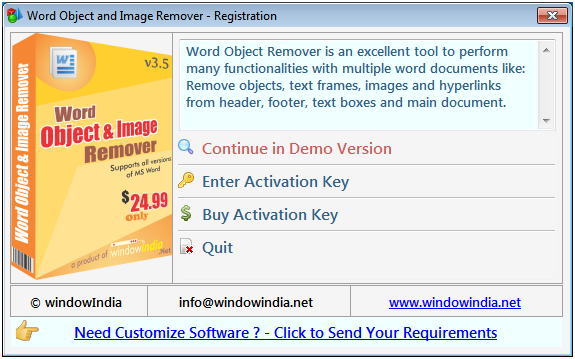

Step 1: Add Files (.doc, .docx, .rtf).
Add Files - In this step you can add MS Word (.doc, .docx, .rtf) files, just click on "Add Files" button to open file dialog box select files you want to add, you can select multiple files. You can also add all files of a selected folder by clicking on "Add Folder" button, it automatically search the selected folder and add all the MS Word supported files.
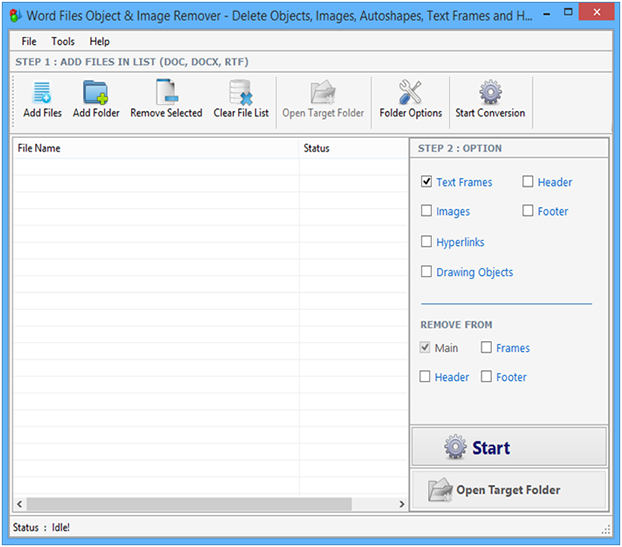
You have to select options to remove Drawing Objects, Images, Text Frames, Header, Footer and Hyperlinks from option panel. if you want to remove Drawing Objects, Images, Text Frames, Header, Footer and Hyperlinks from word files.
After applying all setting as per your need you have to just click on Start
Button.
Remove Selected: You can remove the selected files from the
file list. To remove the selected files
you have to select those files and click on option "Remove Selected".
Clear File List: You can remove all files from the file
list. For this you need click on option
"Clear File List". It will alert you before removing all files."
Open Target Folder:"You can open the location of converted
files by clicking on option "Open Target
Folder".
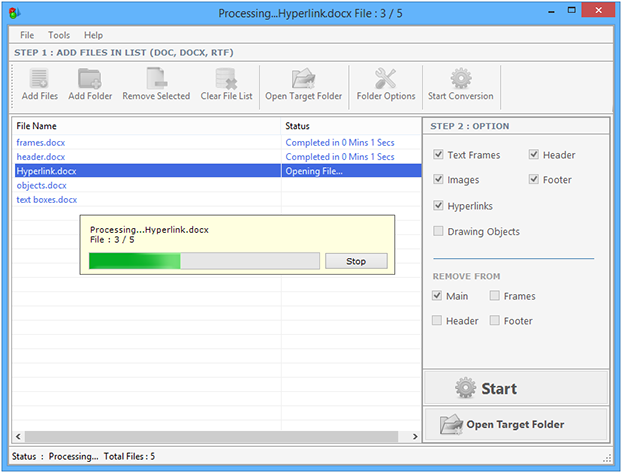
Click on folder option button, a window will be open there you can change output file location.