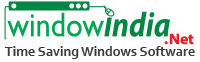In today’s digitally driven workspace, the translation and localization industry is booming. With global content consumption at an all-time high, translators, localization teams, and language service providers (LSPs) handle massive volumes of documents daily—each requiring precise estimation of content for cost calculation, resource planning, and delivery timelines. For such professionals, manual tracking is not only time-consuming but error-prone.
Enter Word Count Manager and Line Count Manager by Window India, two smart tools that have become essential for boosting productivity, accuracy, and billing transparency in the translation industry.
Let’s dive into how these two powerful software solutions are transforming how translators and agencies work.
📊 Why Word and Line Count Matters in Translation
Translation projects are typically charged based on word count, line count, or character count depending on the client’s requirements or regional billing practices. For example:
-
Per-word pricing is common for general translation projects.
-
Per-line pricing is often used in German-speaking regions or technical translation sectors.
-
Per-character pricing is widely used for languages like Chinese or Japanese.
Accurately assessing these metrics is crucial for:
-
Estimating the cost of translation projects.
-
Setting accurate delivery deadlines.
-
Dividing work between team members.
-
Creating transparent client invoices.
-
Measuring individual translator output and productivity.
Manual methods or relying on word processors for these calculations is not only inefficient but also lacks consistency and batch processing capability.
✍️ Word Count Manager: A Must-Have for Translators & LSPs
Word Count Manager is a specialized software developed to offer professional-level analysis of documents for translation billing, costing, and productivity evaluation.
🔍 Top Features Tailored for Translation Workflows:
-
Supports Multiple File Types: Instantly counts words, characters, lines, and pages in Word, Excel, PowerPoint, PDF, RTF, and text files—formats commonly used in the translation industry.
-
Batch Mode Functionality: Upload entire project folders and analyze hundreds of documents in one go, eliminating manual file-by-file checks.
-
Detailed Excel Reports: Generate structured reports with word counts, character statistics (with or without spaces), page count, and line count—ideal for client communication and internal documentation.
-
Character Count Sensitivity: Crucial for Asian languages like Japanese, Korean, and Chinese, where per-character billing is standard.
-
Customizable Outputs: Tailor the reporting according to your agency or client’s requirements.

💼 Example Use Case: A translation agency receives 200 Word and PDF files from a client. Instead of opening each document to count the words, the project manager uses Word Count Manager to generate an Excel report within minutes—showing exact word count per file and the total count for billing.
📏 Line Count Manager: Optimize Transcription & Billing Precision
Line Count Manager is purpose-built for professionals who bill by line count, especially in the medical, legal, and technical translation sectors.
⚙️ Key Advantages for Translation Teams:
-
Custom Line Definition: Define what constitutes a “line” (e.g., 50, 60, or 65 characters) to match client specifications and standard billing units.
-
File Compatibility: Works seamlessly with DOC, DOCX, XLS, XLSX, PPT, PPTX, PDF, TXT, XML, and HTML files—covering the full range of deliverable formats.
-
Batch Processing: Analyze dozens or hundreds of files at once, making it ideal for large multilingual projects.
-
Line/Word/Character Reports: Offers precise data that can be exported to Excel for invoicing, project audits, or internal reviews.
-
Ideal for Agencies: Distribute work based on line count and monitor translator productivity against agreed deliverables.

🔁 Real-World Example: A multilingual localization company provides translated legal documents and charges clients per 65-character line. Using Line Count Manager, they set their line definition, process 50+ files instantly, and generate clear, formatted Excel reports ready to send with invoices.
🌍 How These Tools Empower the Translation Industry
1. Efficient Project Estimation
Translators and project managers can quote more accurately by knowing the exact content metrics upfront—no guesswork involved.
2. Fair Work Distribution
Team leaders can assign work based on actual workload (e.g., number of words or lines), ensuring fair and balanced distribution among translators.
3. Accurate Client Invoicing
Avoid disputes and delays by including Word/Line Count Manager reports with your invoices. Clients appreciate the transparency.
4. Improved Profitability
Spend less time manually checking files and more time translating. Increased operational efficiency directly improves bottom-line performance.
5. Time Savings
With the batch processing feature, large volumes of documents can be analyzed in seconds—freeing teams from tedious admin work.
🧩 Why Choose Window India Tools?
-
✅ Precision-Oriented Design: Built specifically for professional use in content-heavy industries.
-
⚡ Fast & Scalable: Handles bulk files quickly without lag or crashes.
-
💾 Easy Export: Save results in user-friendly formats like Excel for easy client sharing.
-
🧠 No Learning Curve: Minimal setup required—start working instantly.
-
🛠️ Ongoing Support: Developed and supported by a reliable Indian software firm with years of expertise in office automation.
👩💼 Ideal Users
-
Professional Translators
-
Translation Agencies
-
Localization Teams
-
Content Writers
-
Data Entry Firms
-
Transcription Services
-
Publishers and Editors
🚀 Get Started Today!
If you’re in the translation industry and looking to streamline your billing, boost productivity, and improve client trust, Word Count Manager and Line Count Manager from Window India are your go-to tools.
🛒 Explore the products now:
🔗 Word Count Manager
🔗 Line Count Manager