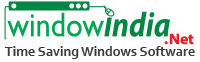In the digital age, Microsoft Outlook remains a vital hub for both business and personal communication. Over time, Outlook profiles accumulate thousands of messages spread across various folders—from client conversations to newsletters and internal updates.
Manually gathering email addresses from these folders is time-consuming and often inaccurate. That’s where the Outlook Email Extractor by Window India comes in—a smart solution that helps users extract and organize emails effortlessly.
In this guide, we’ll explore why extracting emails from Outlook is essential and how you can use the Outlook Email Extractor software effectively to supercharge your marketing efforts.
🚀 Why Should You Extract Emails from Outlook Folders?
Whether you’re a digital marketer, small business owner, or freelancer, having access to verified email lists can transform your outreach strategy. Here’s why:
📧 Build Niche, Targeted Lists
Outlook folders hold high-value contacts—clients, subscribers, partners—perfect for email segmentation.
🕒 Save Time & Eliminate Manual Work
Forget copying and pasting email IDs. The software extracts them all in seconds.
📈 Increase Marketing Performance
Verified and filtered lists lead to improved deliverability, engagement, and ROI.

💼 What is Outlook Email Extractor?
Outlook Email Extractor by Window India is a desktop-based email harvesting tool that scans Outlook folders—including Inbox, Sent Items, Deleted, and custom subfolders—and extracts valid email addresses quickly and efficiently.
Whether you’re managing a campaign, consolidating contacts, or cleaning up your CRM, this tool makes the job faster and more accurate than ever.
⭐ Key Features of Outlook Email Extractor (Window India Edition)
-
✅ Complete Outlook Folder Access – Extract from Inbox, Sent, Custom folders, even archived PST/OST files
-
✅ Auto-Detection – Automatically identifies Outlook profiles and folder structure
-
✅ Duplicate Removal – Eliminate repeated email addresses in one click
-
✅ Smart Filters – Extract specific domains, apply keyword-based rules
-
✅ High-Speed Scanning – Handles large Outlook profiles with ease
-
✅ Multiple Export Options – Save data in TXT, Excel, CSV, or .doc formats
-
✅ User-Friendly Design – No technical knowledge required
🔧 How to Extract Emails from Outlook in 7 Simple Steps
Here’s how to use Outlook Email Extractor from Window India:
✅ Step 1: Download the Software
Visit www.windowindia.net and download Outlook Email Extractor.
✅ Step 2: Install & Launch
Follow the setup wizard to install, then open the application.
✅ Step 3: Outlook Detection
The tool auto-detects your Outlook profiles. Ensure Outlook is closed before launching the extractor.
✅ Step 4: Choose Folders
Use the tree-view to select folders/subfolders or scan your entire mailbox.
✅ Step 5: Apply Filters (Optional)
Choose to filter emails by domain, keyword, or remove duplicates.
✅ Step 6: Start Extraction
Click “Start” and watch as your email list is compiled in seconds.
✅ Step 7: Export & Save
Export results in your preferred format and import into CRM, marketing tools, or Excel.
💡 Email Extraction Best Practices
To get the most out of your email extraction efforts, keep these tips in mind:
-
🗂 Organize Regularly – Archive or delete unnecessary emails to improve performance
-
🧽 Apply Smart Filters – Only extract what’s useful (e.g., specific clients or domains)
-
⚖ Stay Legally Compliant – Use data responsibly and follow email marketing laws (like GDPR, CAN-SPAM)
✉️ Using Extracted Emails for Marketing
Once you have a clean list of valid email addresses, it’s time to put them to work. Pair your list with bulk email software such as Advanced Email Extractor or Bulk Mailer Pro by Window India for effective results.
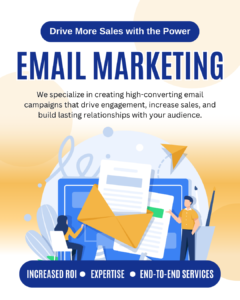
Recommended Bulk Email Sender Tools from Window India:
-
Bulk Mailer Pro – Send thousands of emails in one go
-
Email Sender Utility – Schedule and personalize email blasts
-
Email Templates Library – Use professional designs or create your own
-
Analytics Panel – Track opens, bounces, and click-throughs
📬 Email Marketing Tips for 2025
-
🎯 Segment Your Lists – Send targeted content to increase engagement
-
💡 Craft Compelling Subject Lines – First impressions matter
-
🏷 Personalize Content – Use dynamic fields like [First Name] or [Company]
-
📊 Measure Everything – Track open/click rates and optimize campaigns
✅ Final Thoughts
Outlook Email Extractor by Window India is the ultimate tool for anyone looking to build high-quality email lists from Microsoft Outlook. With fast processing, smart filtering, and versatile export options, it simplifies a complex task into a few clicks.
Whether you’re running a small business or a full-scale marketing campaign, this extractor can help you turn your Outlook data into actionable contacts.